Registration & Payment
For both individual and group registration, runners can register for the race via email or online.
I. Option 1: Registration via email
Download the registration form on the “Registration” page of the race you want to enter (Eg: Vietnam Mountain Marathon)
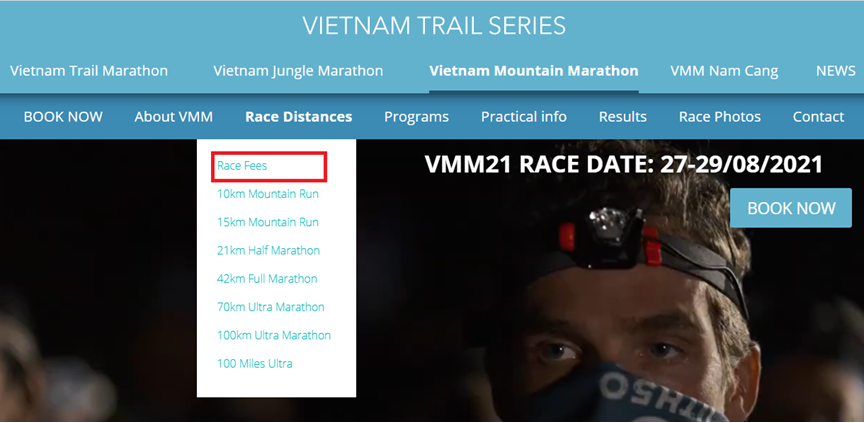
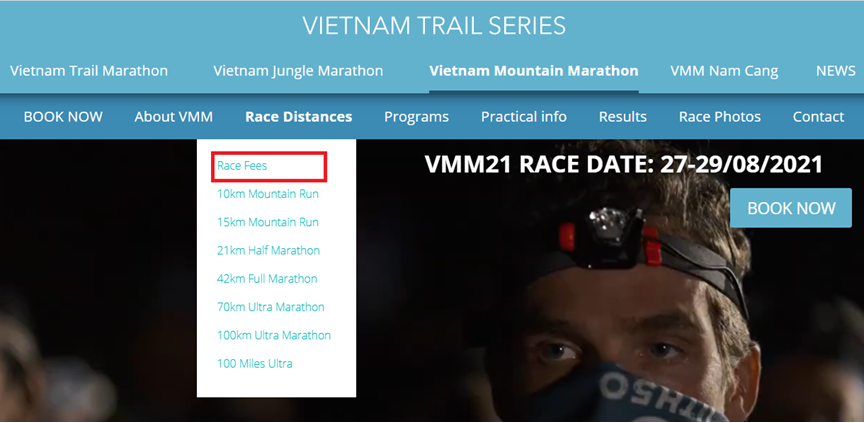
Send the registration form with fulfilled information to the Organizer:
- Vietnam Mountain Marathon (VMM): info@vietnammountainmarathon.com
- Vietnam Jungle Marathon (VJM): info@vietnamjunglemarathon.com
- Vietnam Trail Marathon (VTM): info@vietnamtrailmarathon.com
The Organizer will send an email to runners with the details including total fees, accompanying terms and conditions and instructions for payment by bank transfer.
You transfer the race fee according to the payment instructions sent by The Organizers and send the payment documents via bank to The Organizers.
After receiving the race fees, The Organizers will send a confirmation email for successful registration.
II. Ontion 2: Online Registration
Open the website of the race you wish to sign up for and click “Registration”
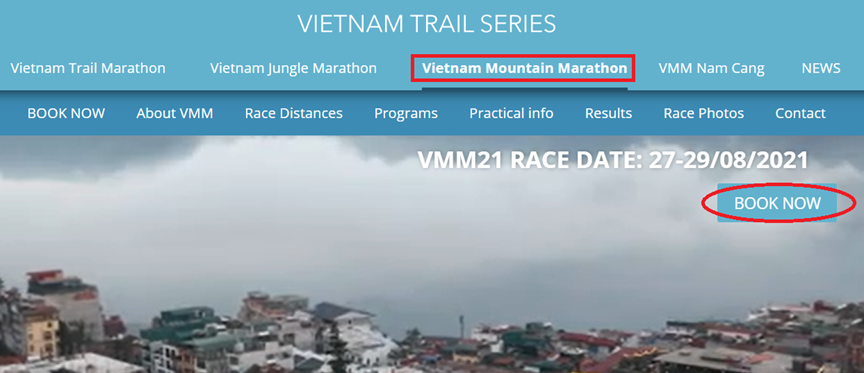
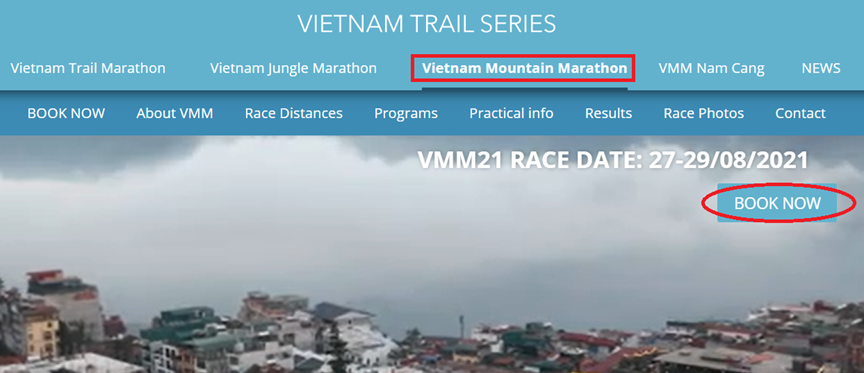
The interface will be shown as above. Please follow these next steps as below:
Step 1: Registration
You fulfil all the information as required and then click “Next” for the next step:
Note: Items marked “*” are required information
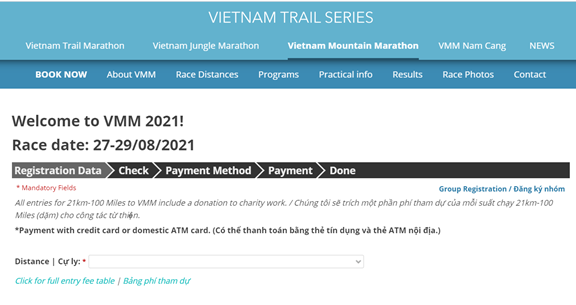
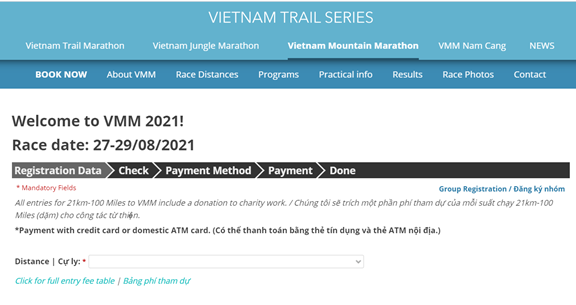
Step 2: Check information, service charges and accompanying terms and conditions.
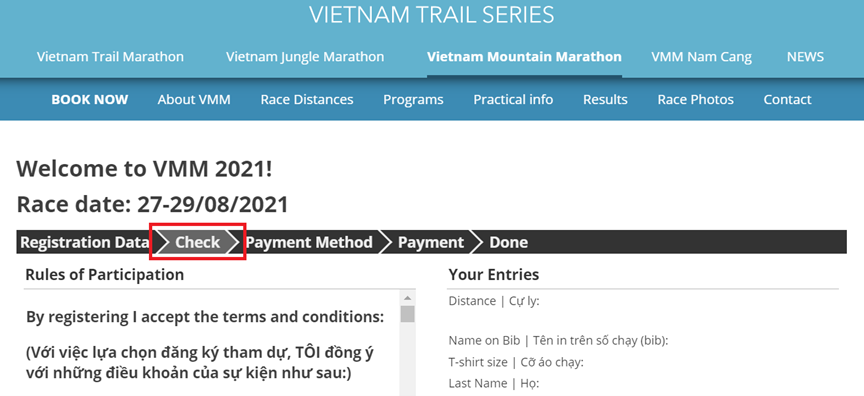
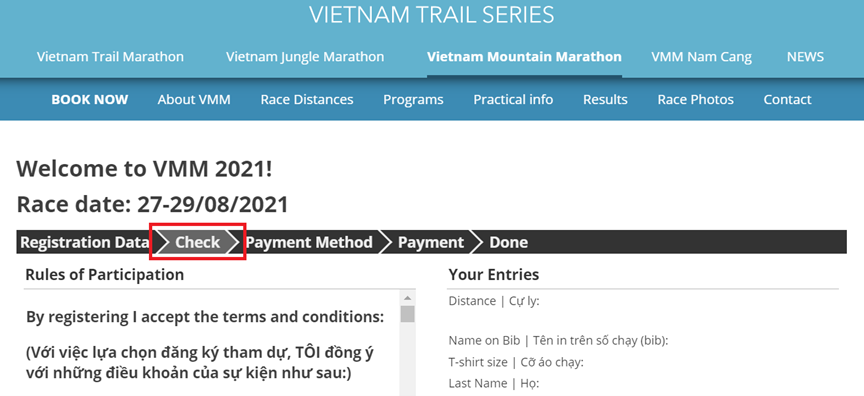
If your information is incorrect, please click the “Registration” tab to edit
If your information is correct and you agree with service charges and accompanying terms and conditions, please click acceptance button (‘I accept the rules of participation) to move on to the next step.
Step 3: Make the payment via the OnePay payment gate
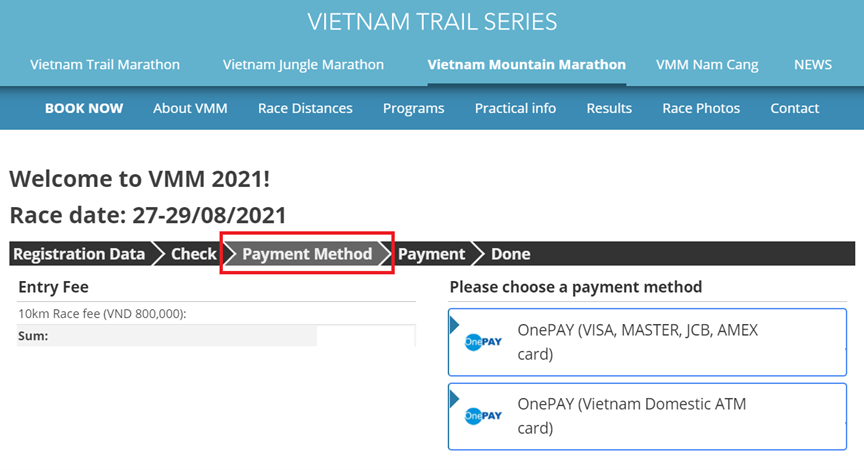
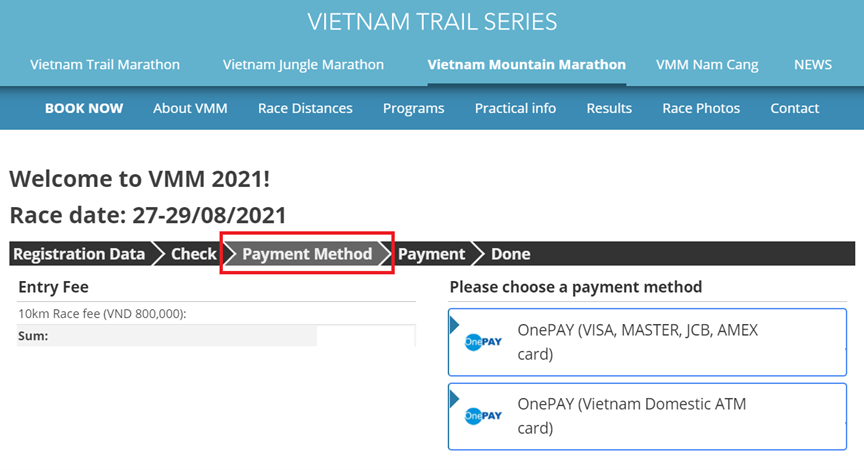
Check your payment amount again and follow these steps below:
a. If you click “OnePAY (VISA, MASTER, JCB, AMEX card)”
The interface as below will be shown for you to fulfil your personal information as required.
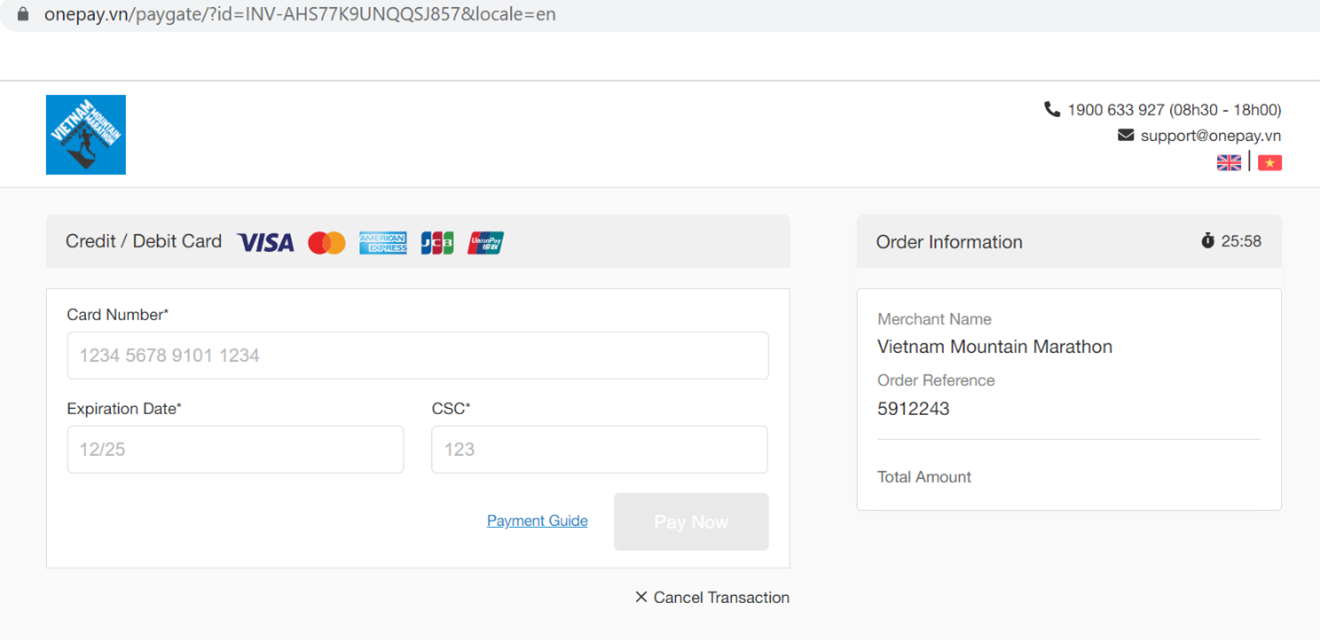
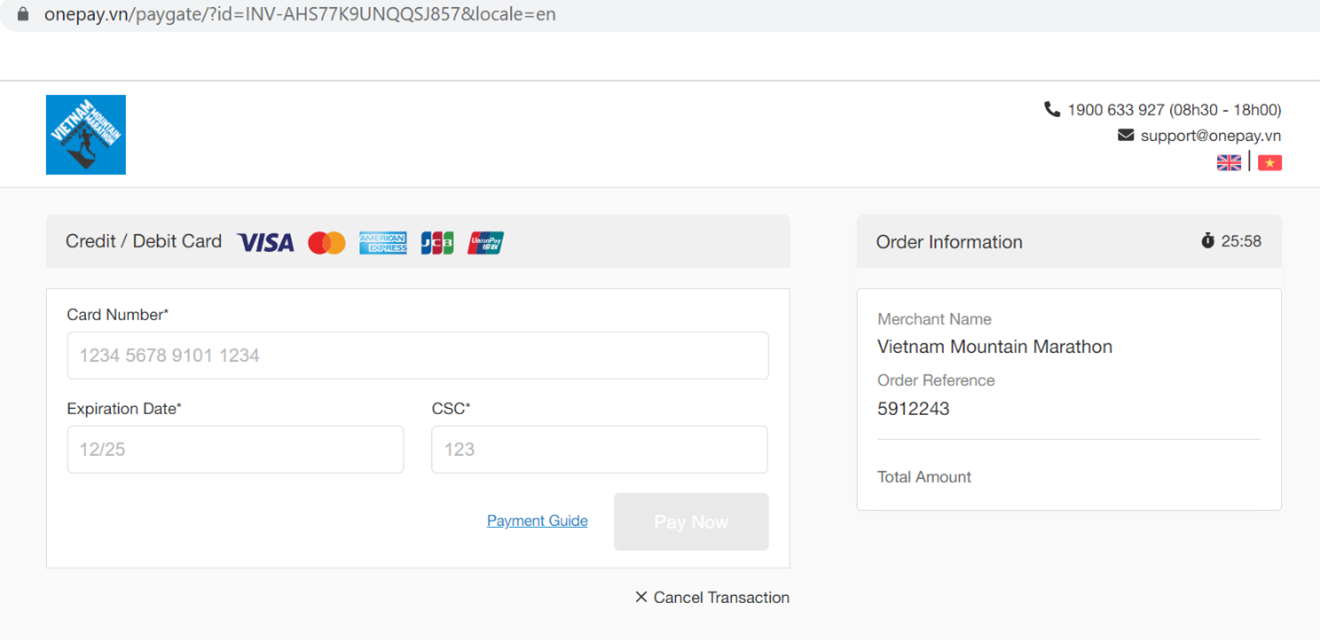
Then click “Pay Now” to complete the payment; or click “Cancel Transaction” if you want to stop the transaction.
b. If you click “OnePAY (Vietnam Domestic ATM card)”
The interface as below will be shown:
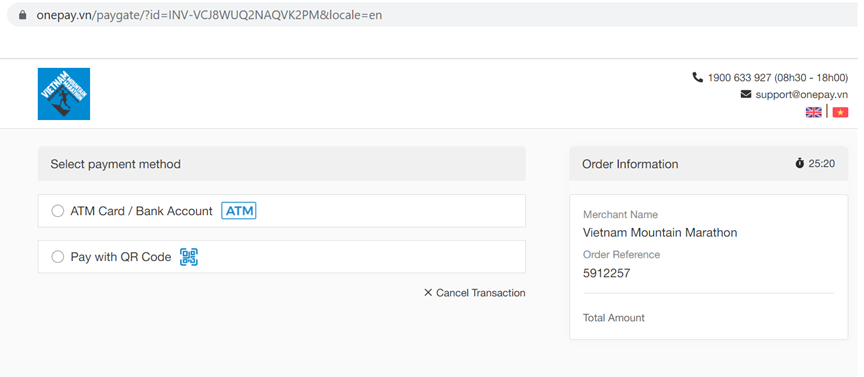
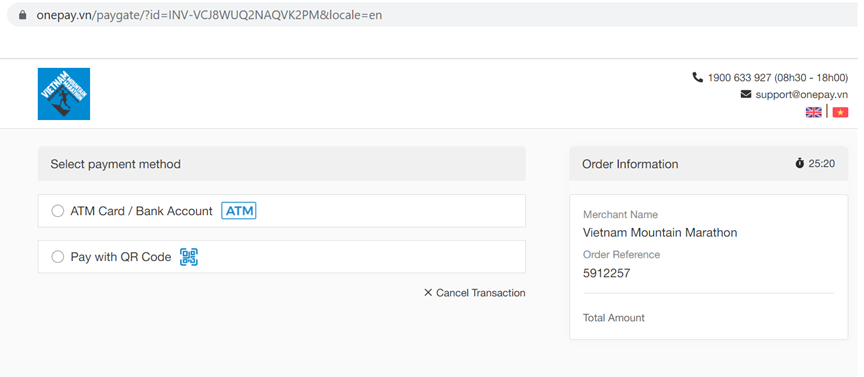
c. If you click “ATM Card/ Bank Account”
The interface will be shown as below, click to choose your bank and fullfill all the information required and then make the payment.
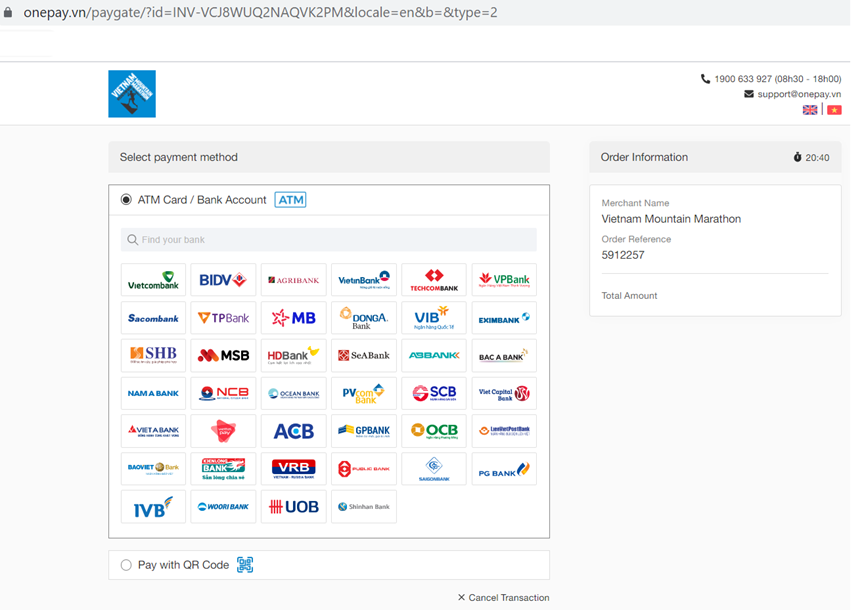
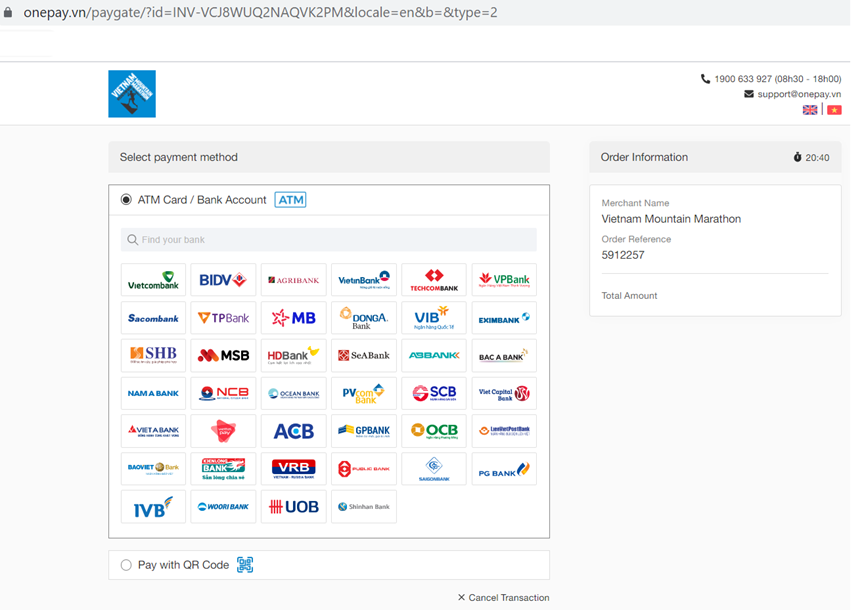
d. If you click “Pay with QR Code”
The interface will be shown as below. Choose the App of the bank you are using and scan QR code provided.
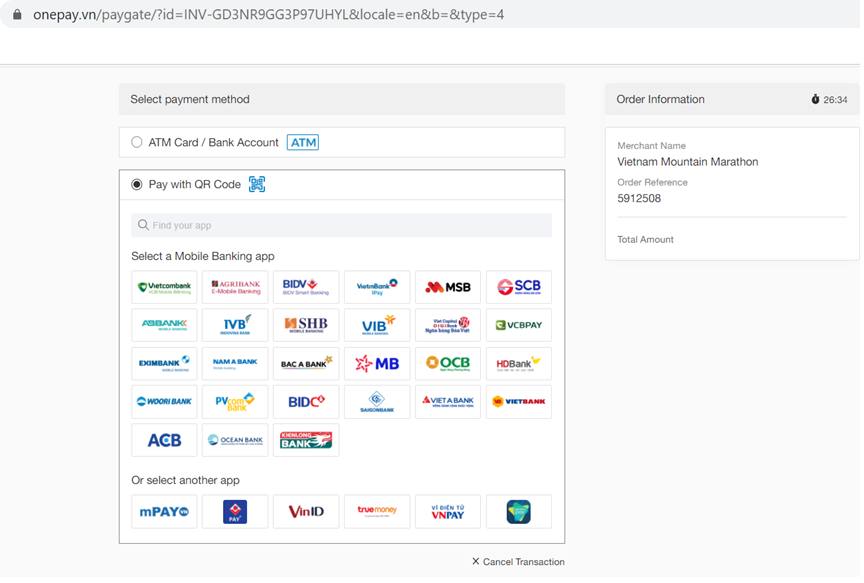
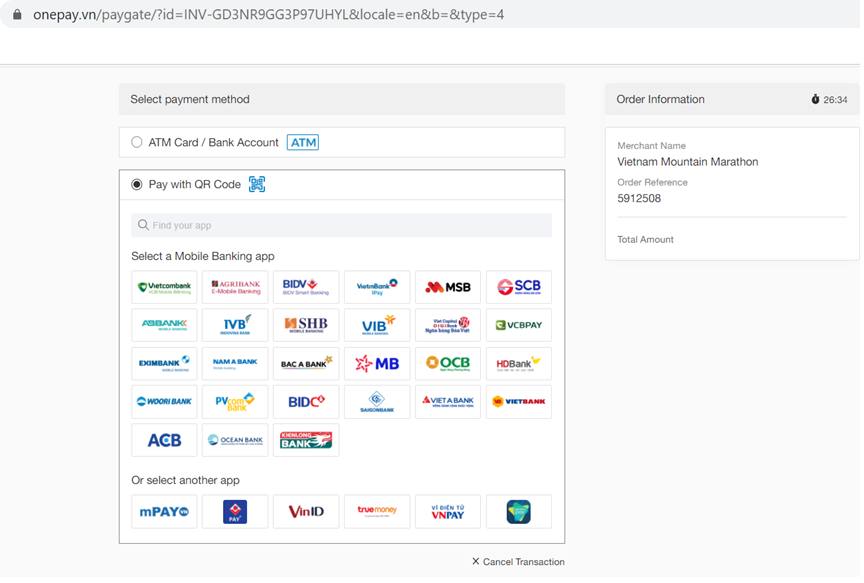
Step 4: Complete the transaction (Done)
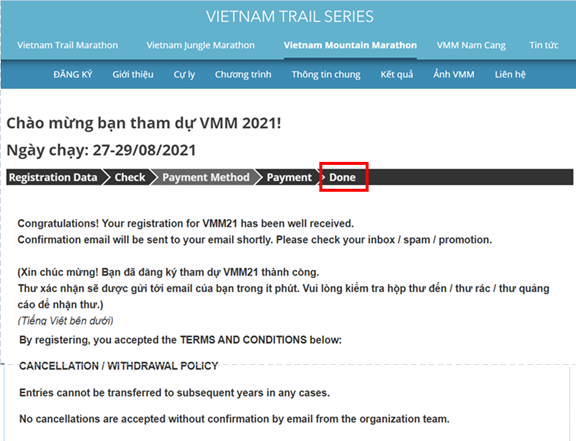
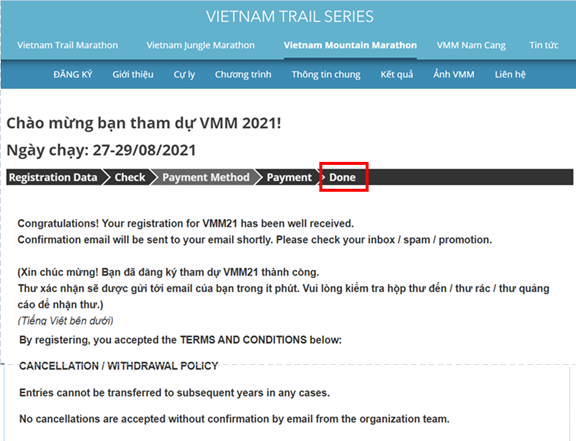
You will also receive a confirmation email for successful registration sent from The Organizers right after completing the transaction.
Note: In the case of not receiving the confirmation email for successful registration, please contact The Organizers via the race’s official email or info@vietnamtrailseries.com
