- Menu
-

- Vietnam Trail Marathon
- Vietnam Ultra Marathon
- Vietnam Jungle Marathon
- Vietnam Mountain Marathon
- NEWS
-
How to Use the LiveTrail App
In this blog, we’ll take a deep dive into how to use the LiveTrail app effectively, ensuring you have the information you need before, during, and after your trail running event.
What is LiveTrail?
LiveTrail is a mobile application designed specifically for trail running events. It allows runners, spectators, and race organizers to track participants, view live race updates, and access key race data in real-time. Whether you’re an athlete wanting to keep tabs on your performance or a spectator cheering from afar, LiveTrail provides an intuitive, user-friendly platform for everyone.
How to Use the LiveTrail App
1. Download and Install the App
The first step is to download the LiveTrail app, available on both iOS and Android. Just search for “LiveTrail” on the App Store or Google Play and install it like any other app.
2. Sign Up / Log In
After installation, open the app and log in if you already have an account. If not, create a new account by following the steps below.
Open the app and tap the user icon in the top right corner of the screen.
Select Sign Up!
Enter your email address, then tap Next.
Enter your full name. Note: Please enter the exact information you registered with the race organizers. Please check the participant list here for your registered name at VJM. The system will automatically search for your BIB number once you are registered.
Enter your date of birth. Note: Please enter the exact information you registered with the race organizers. The system will automatically search for your BIB number once you are registered.
Select your gender.
Read and check the box to agree to the terms of use of the app.
You have successfully registered your account.
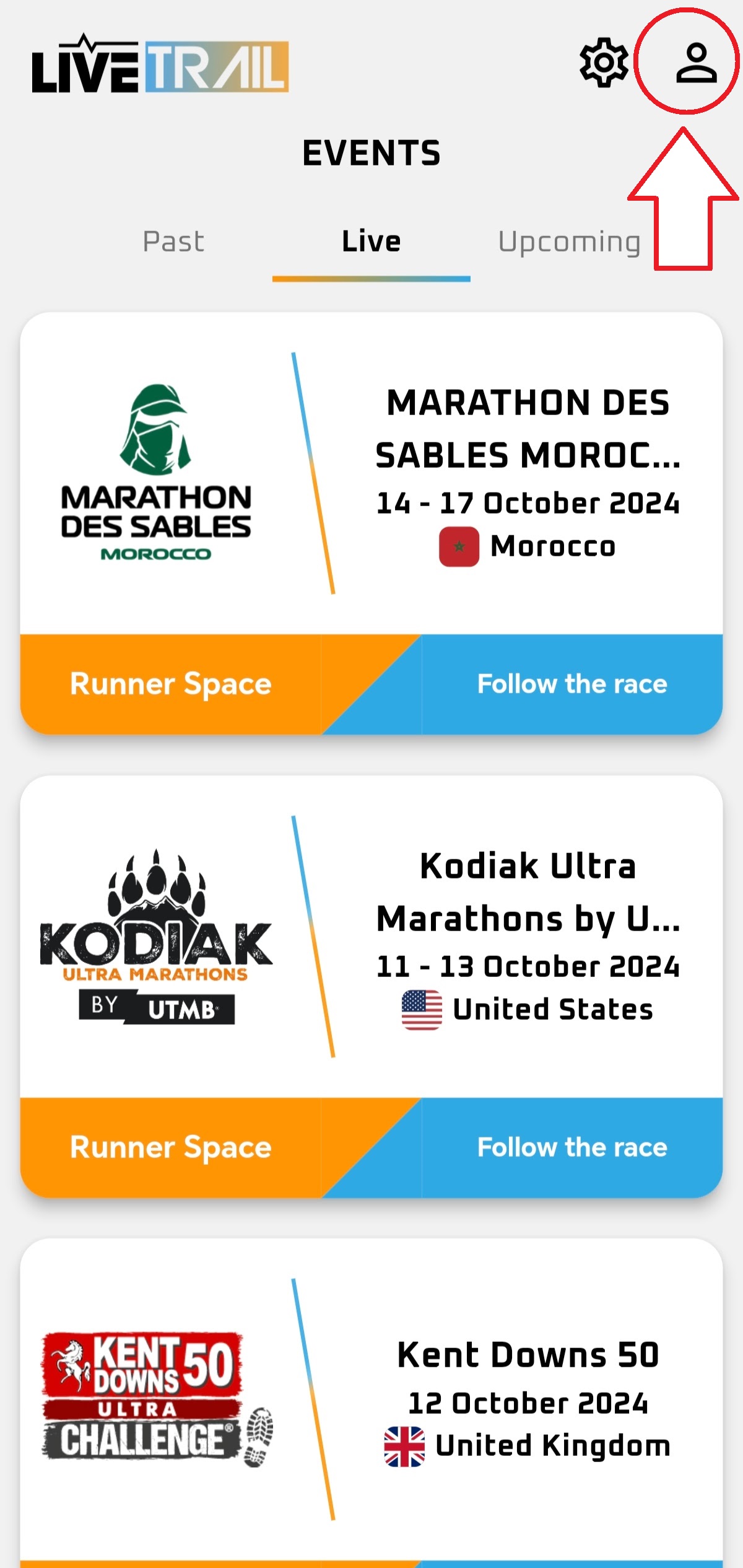
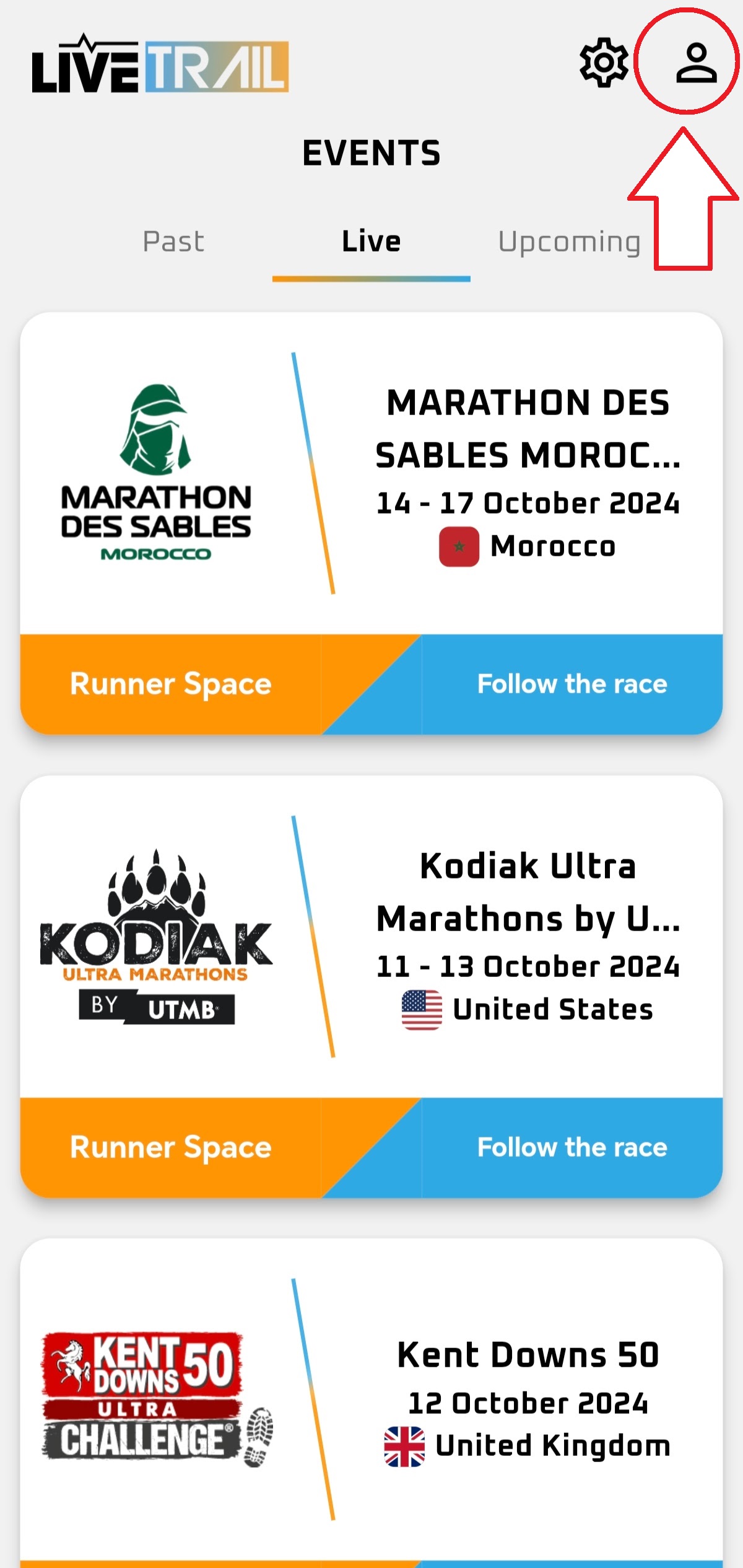
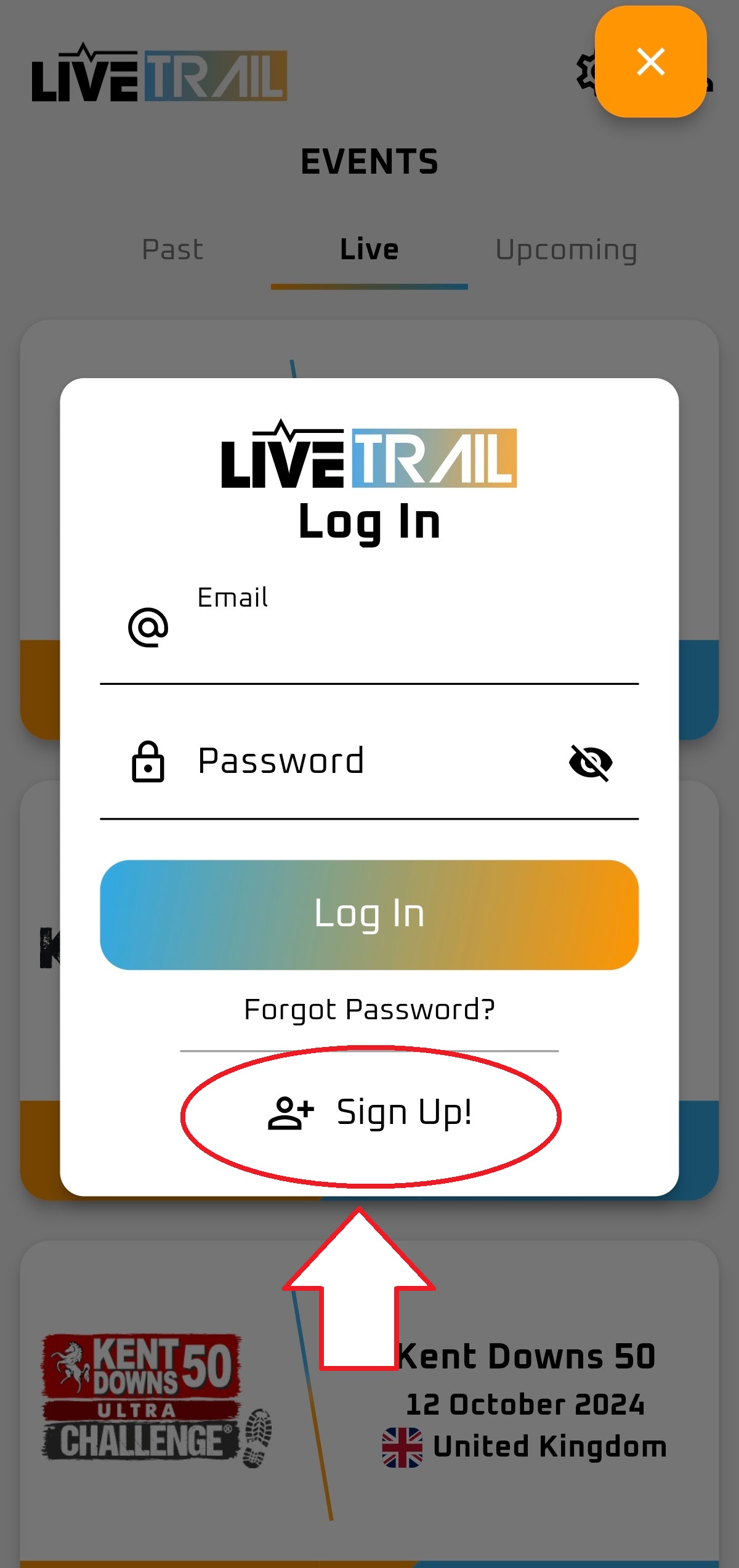
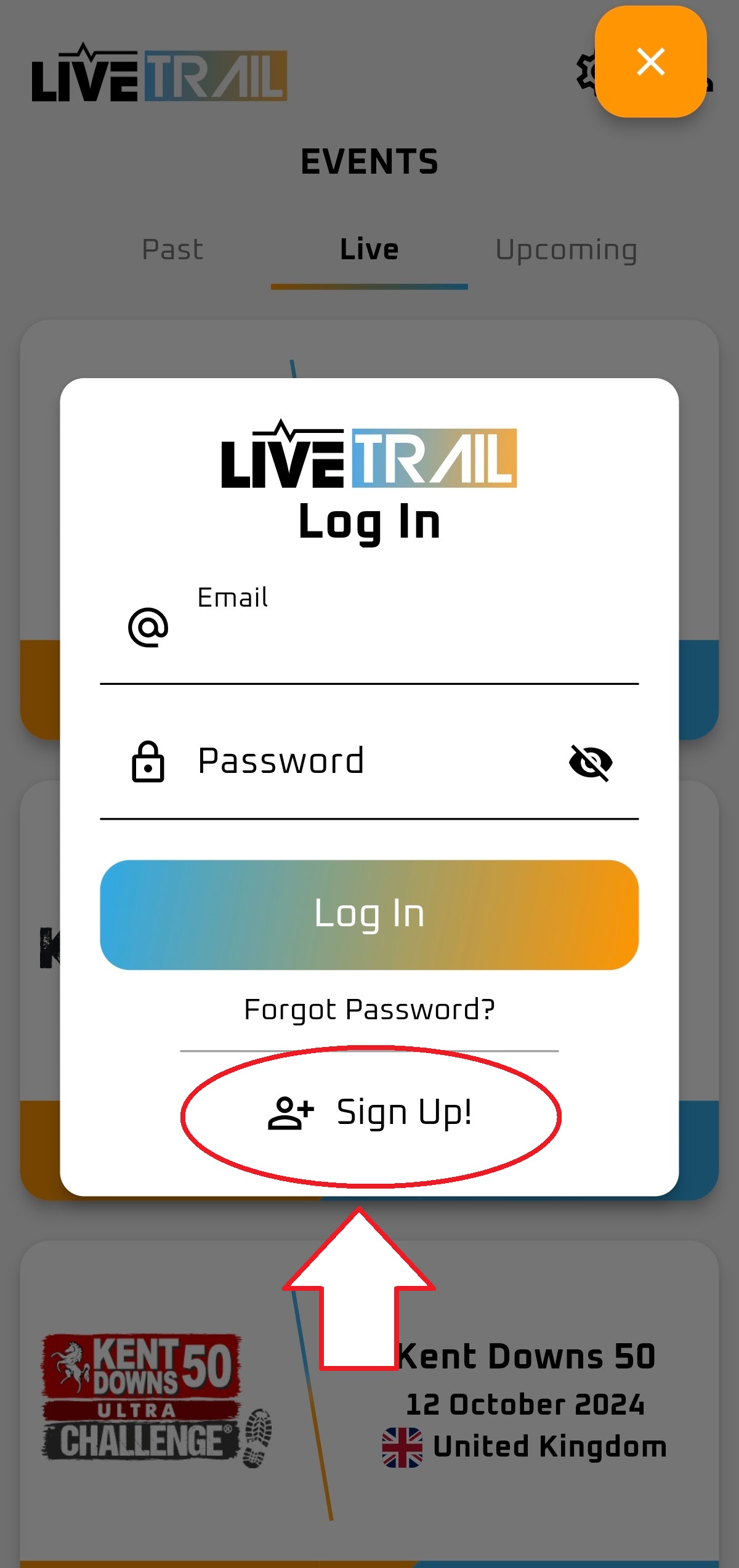
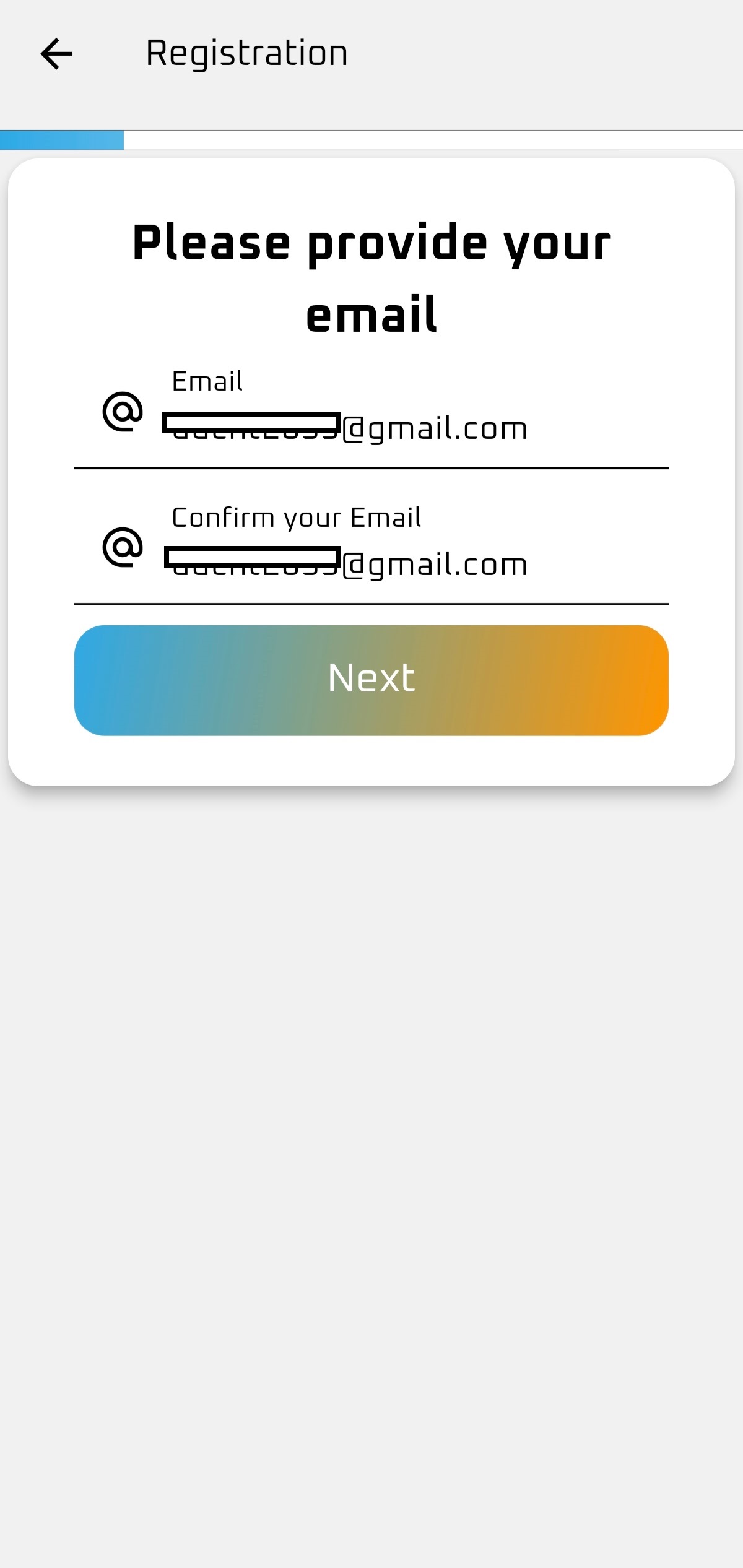
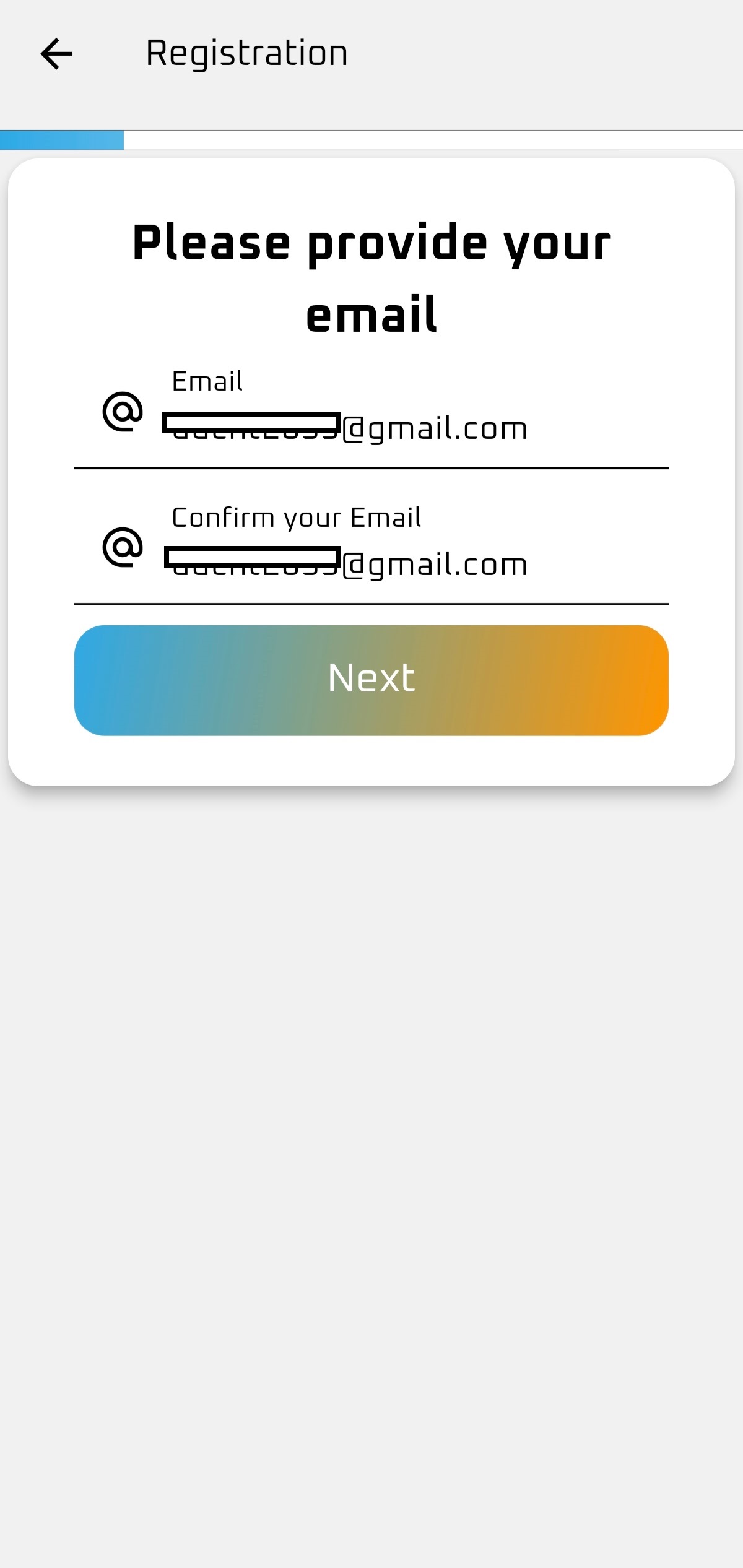
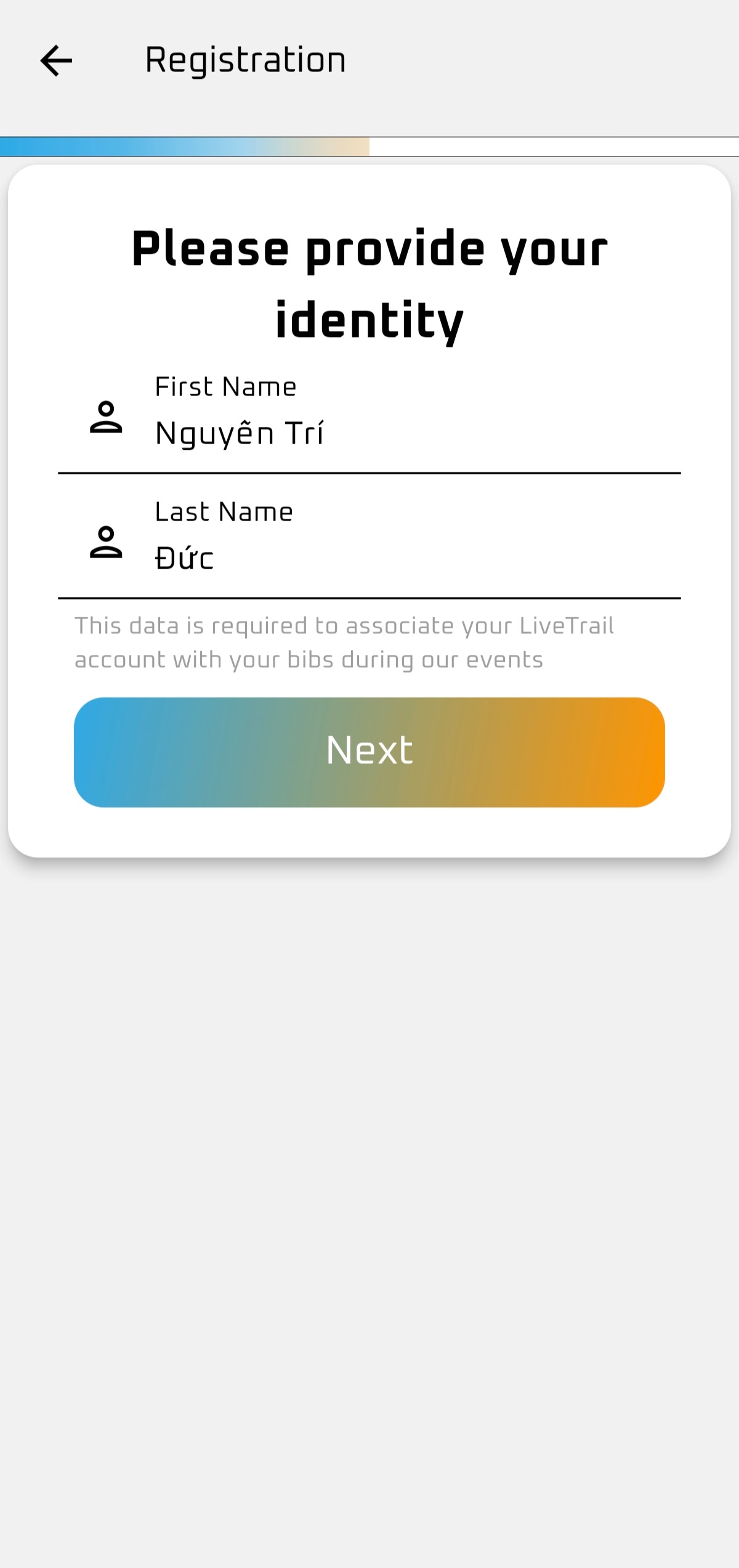
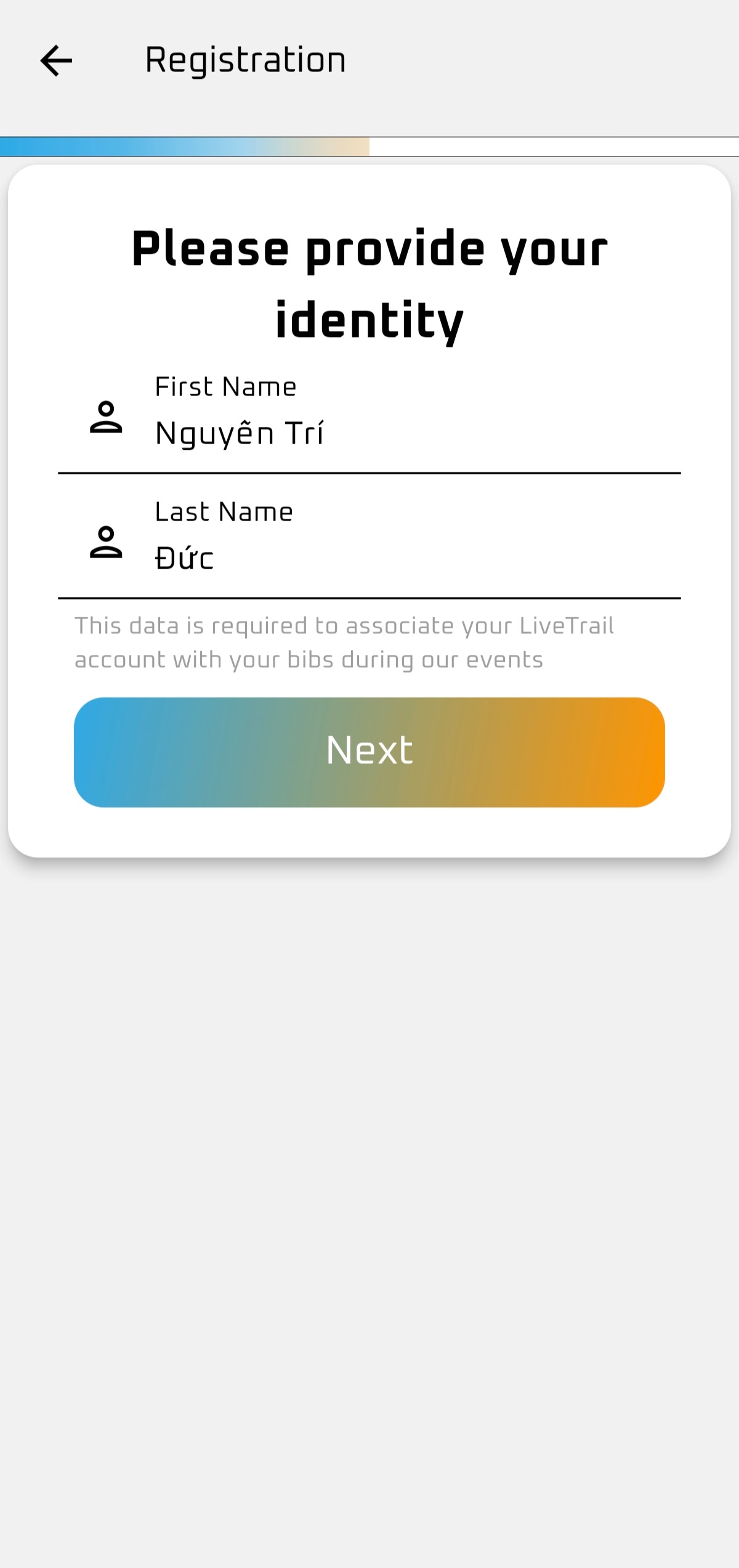
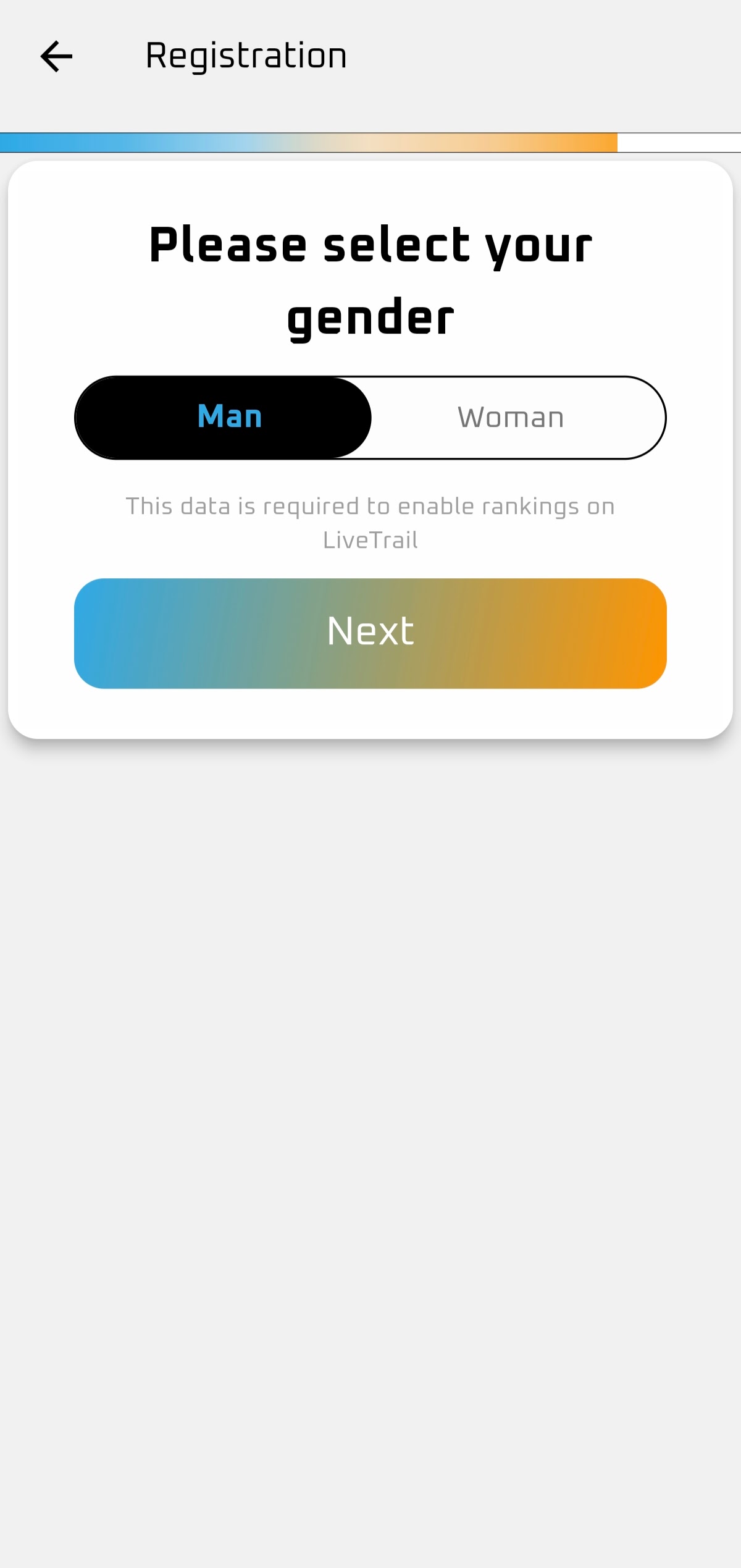
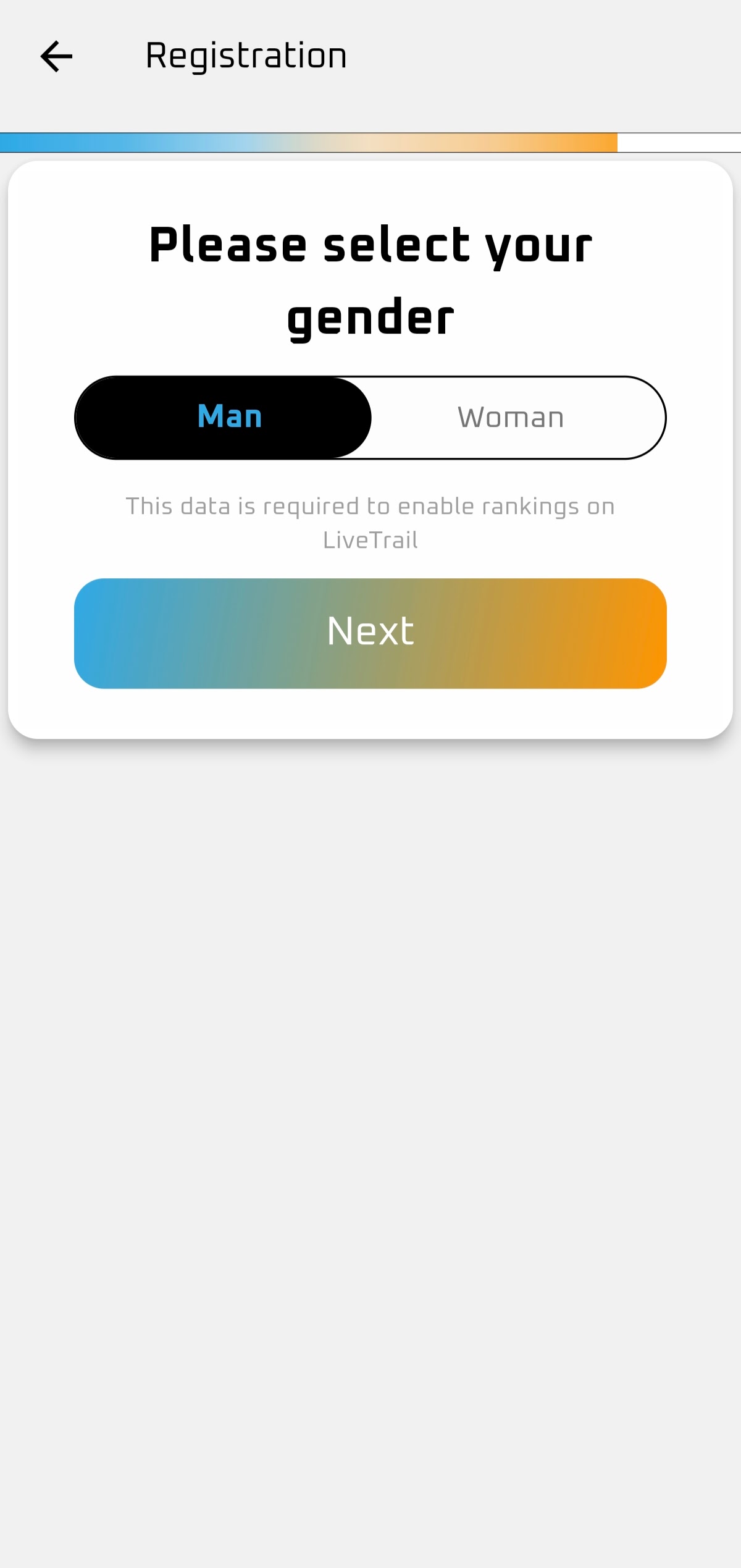
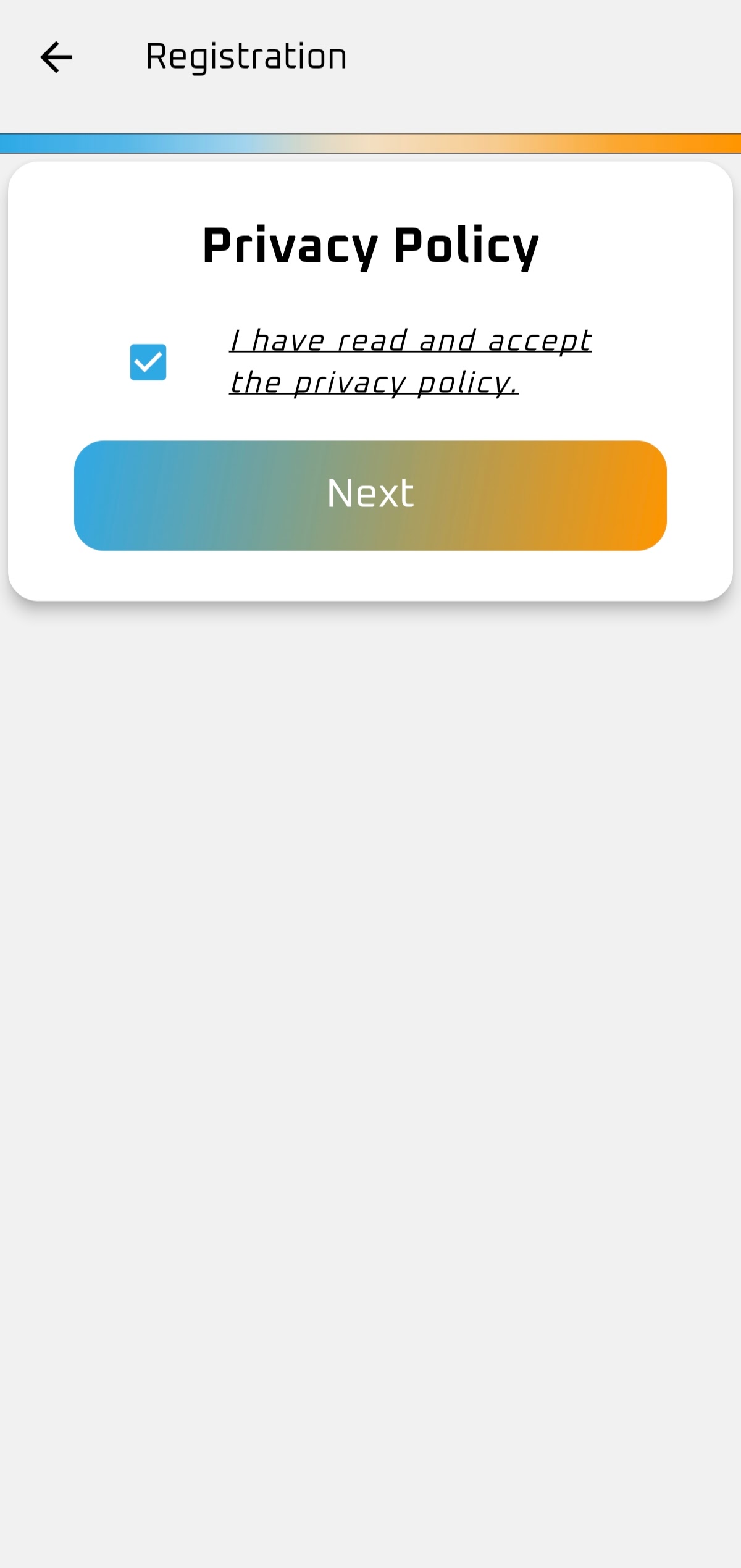
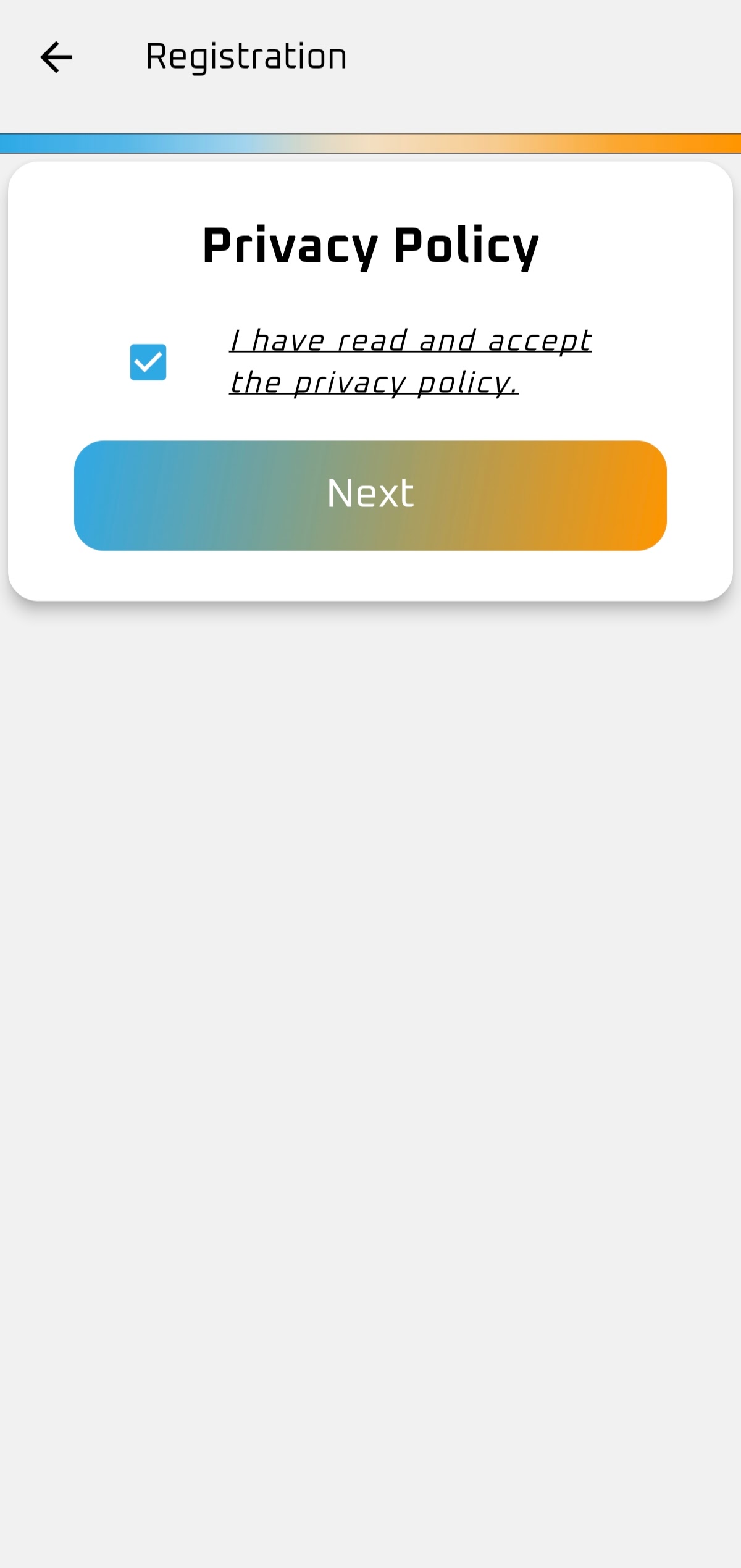
3. Search for Your Event
After logging in, you can search for your trail running event. Enter the name of the race in the search bar, and all related information will appear. Featured races typically show up on the homepage, so you can also find your event there.
Look for the race you registered for and click on the Runner Space.
The system will automatically search based on your full name and date of birth.
If the system does not find you, please check and ensure your full name and date of birth are correct (make sure you are not mixing up your first name and last name).
Then, enter the BIB number that the organizers sent you.
The app will request permission to access your phone’s location. Please allow this to utilize all functionalities.
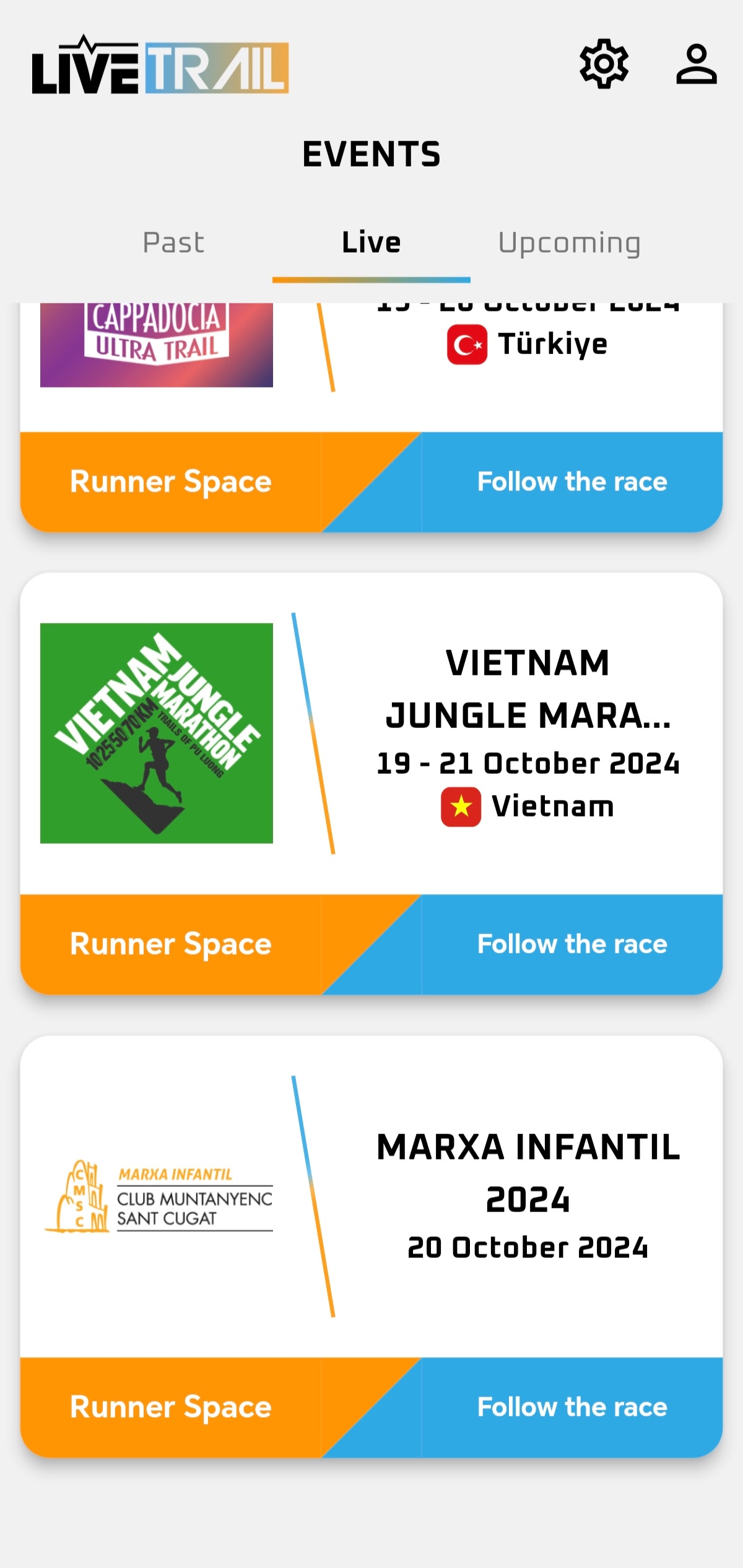
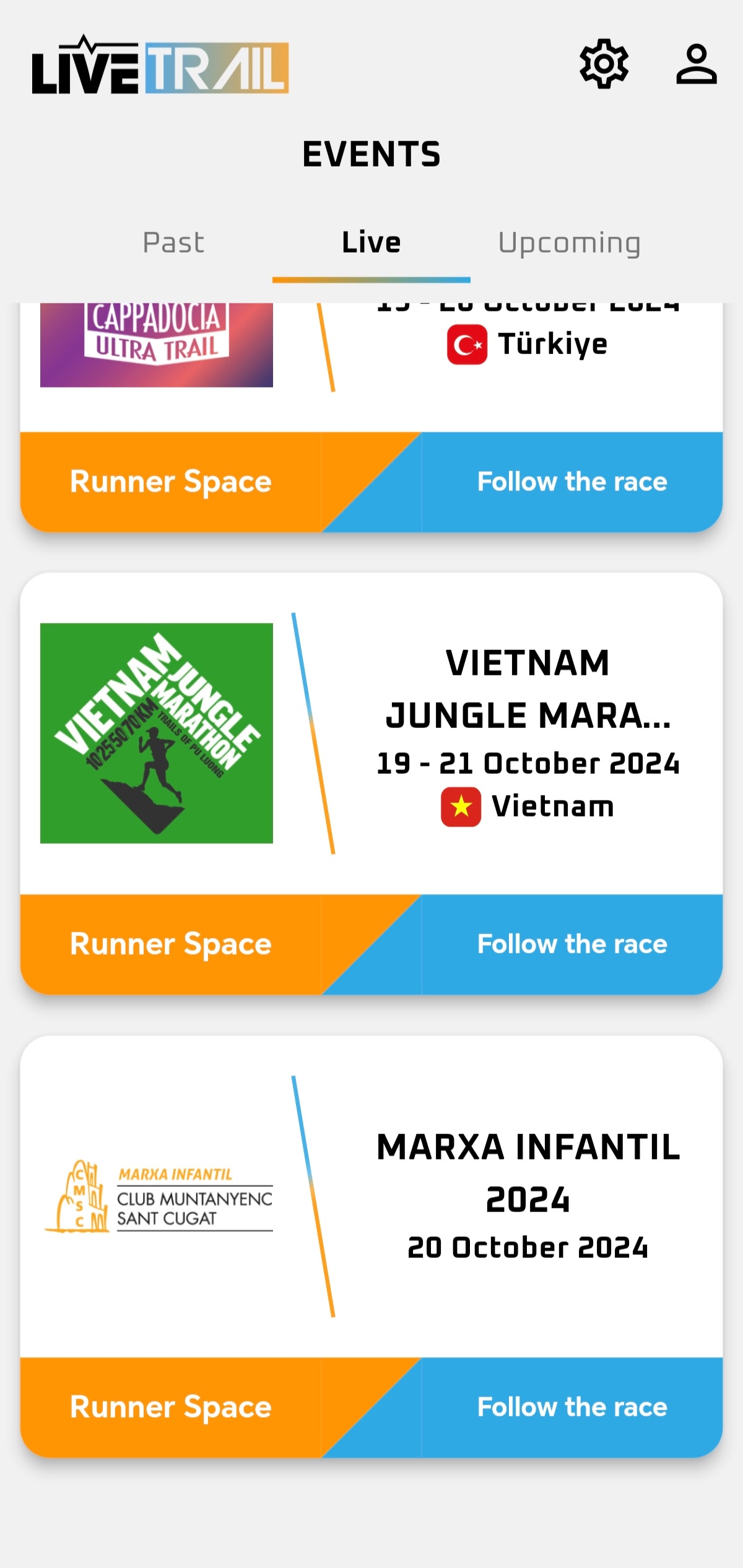
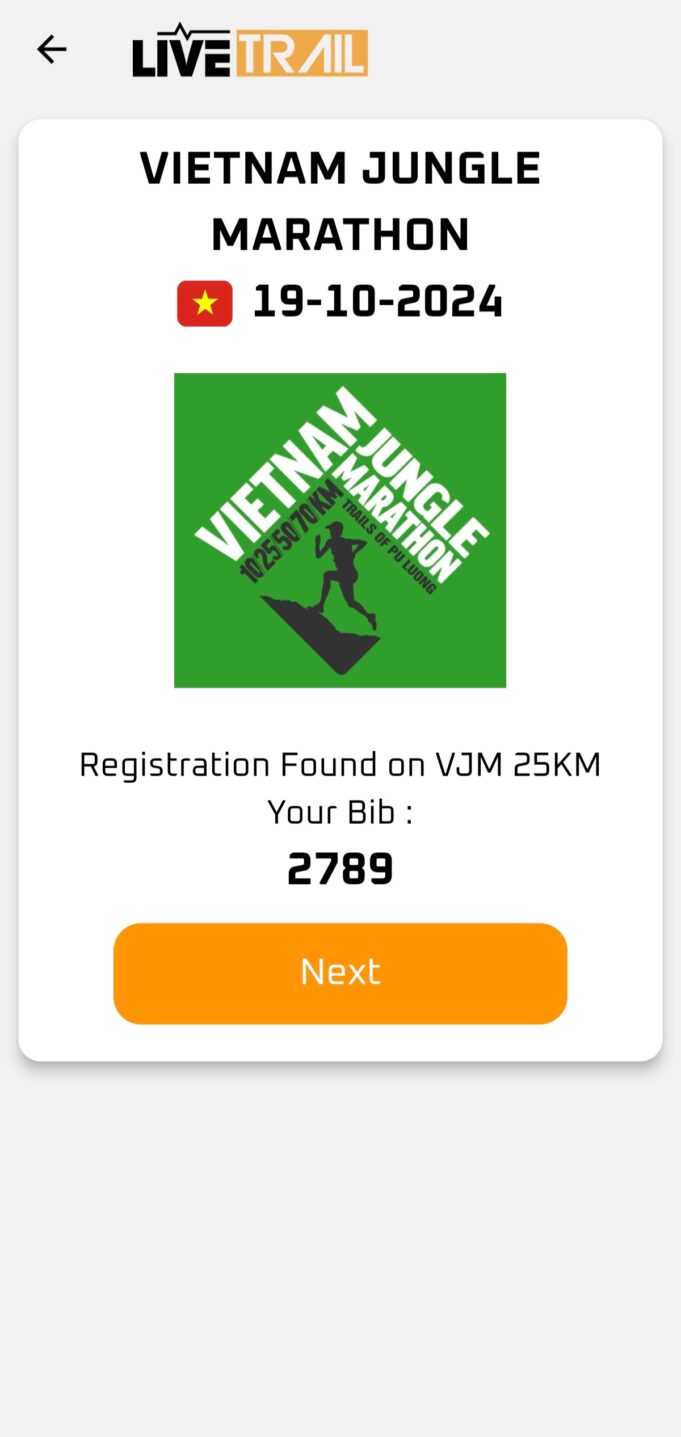
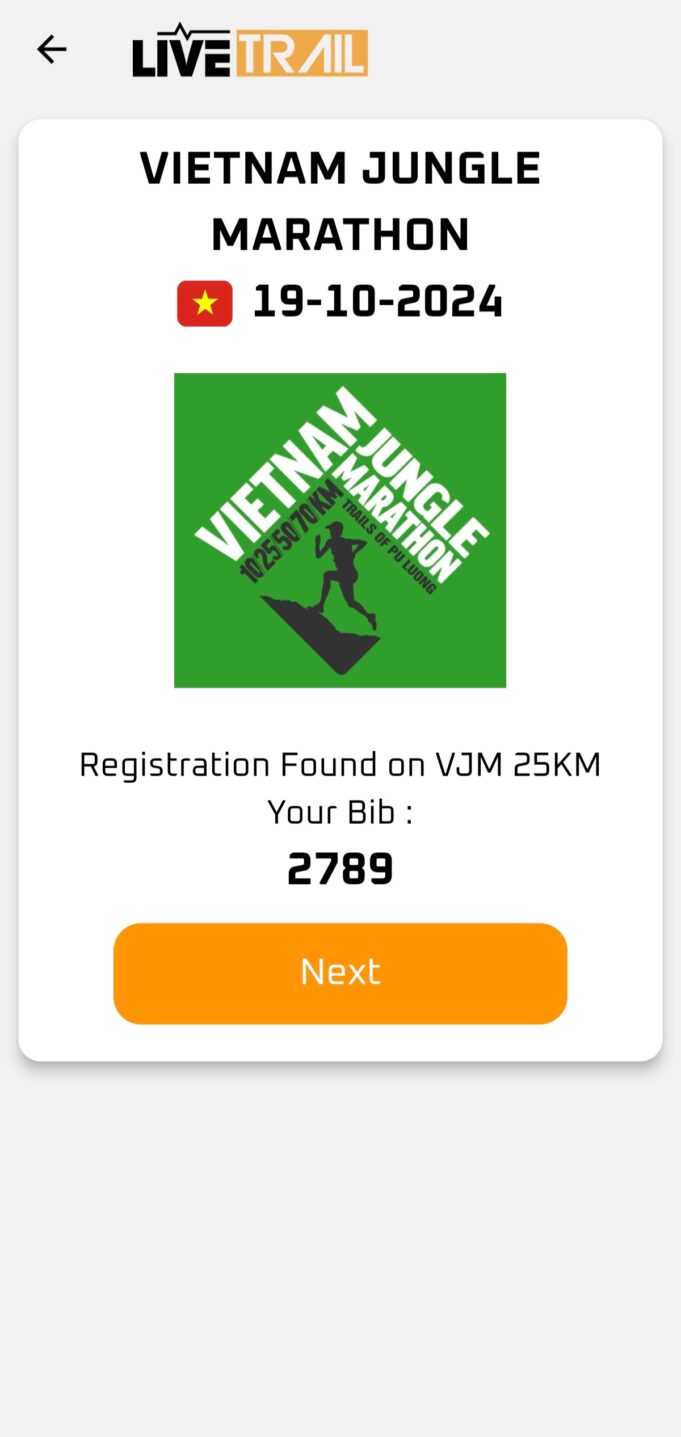
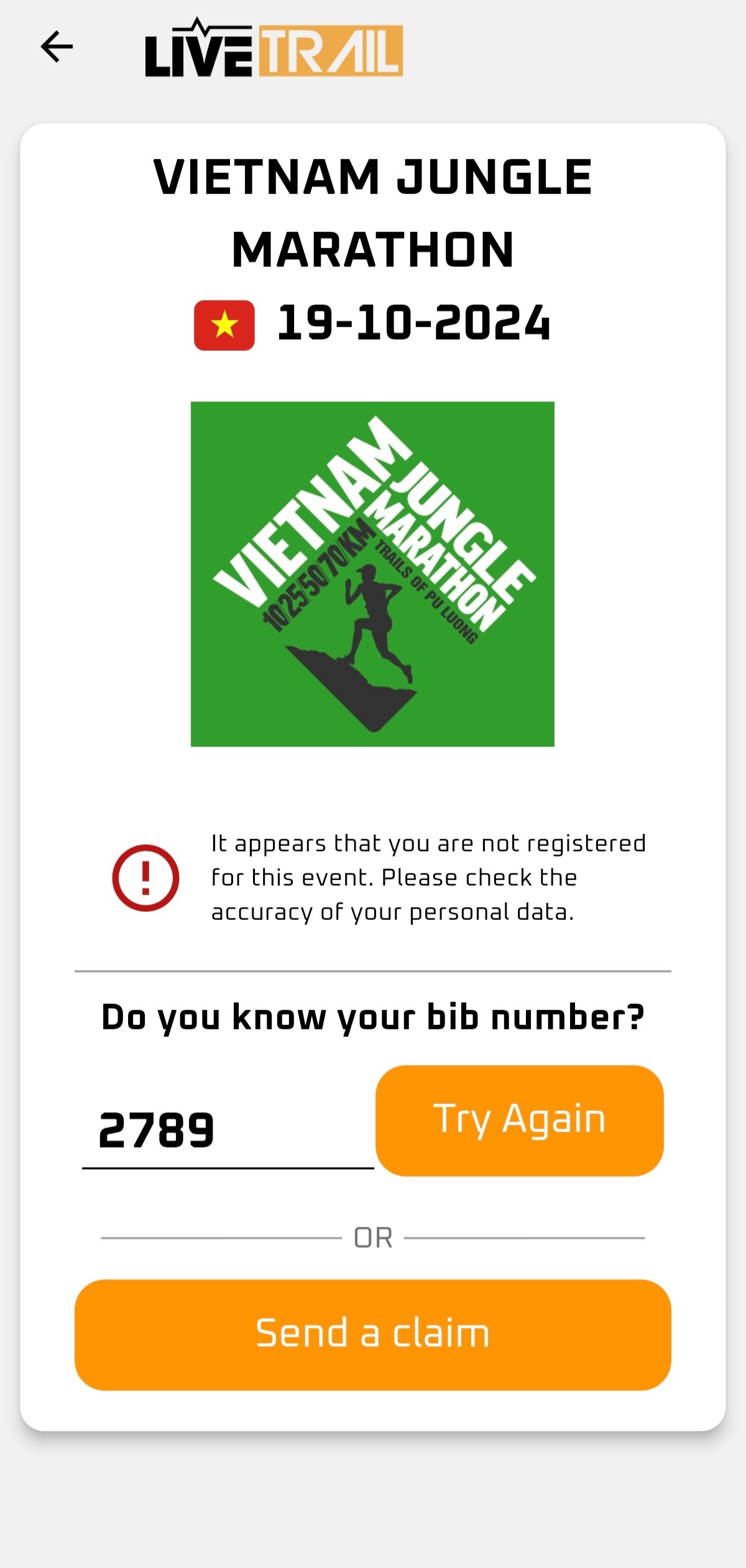
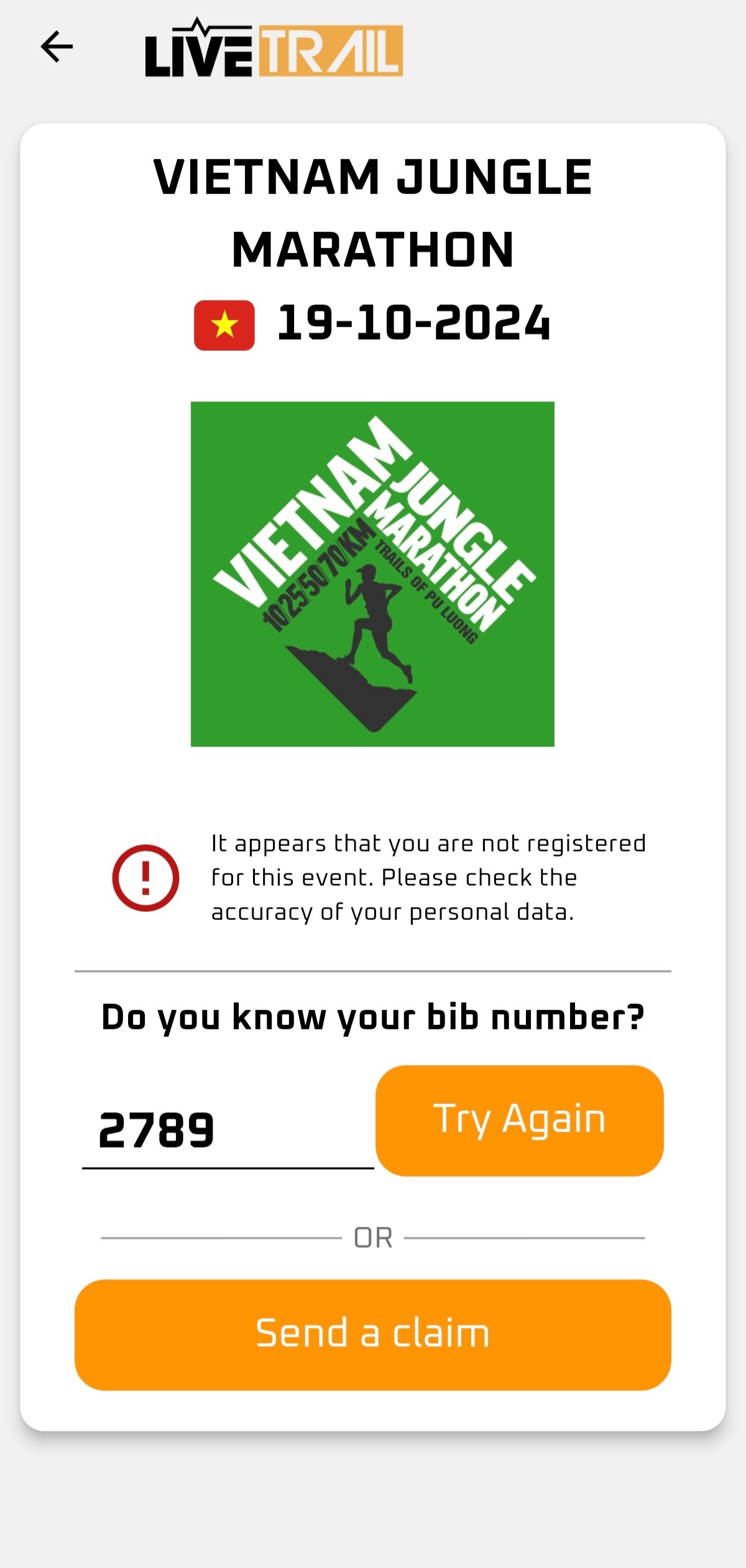
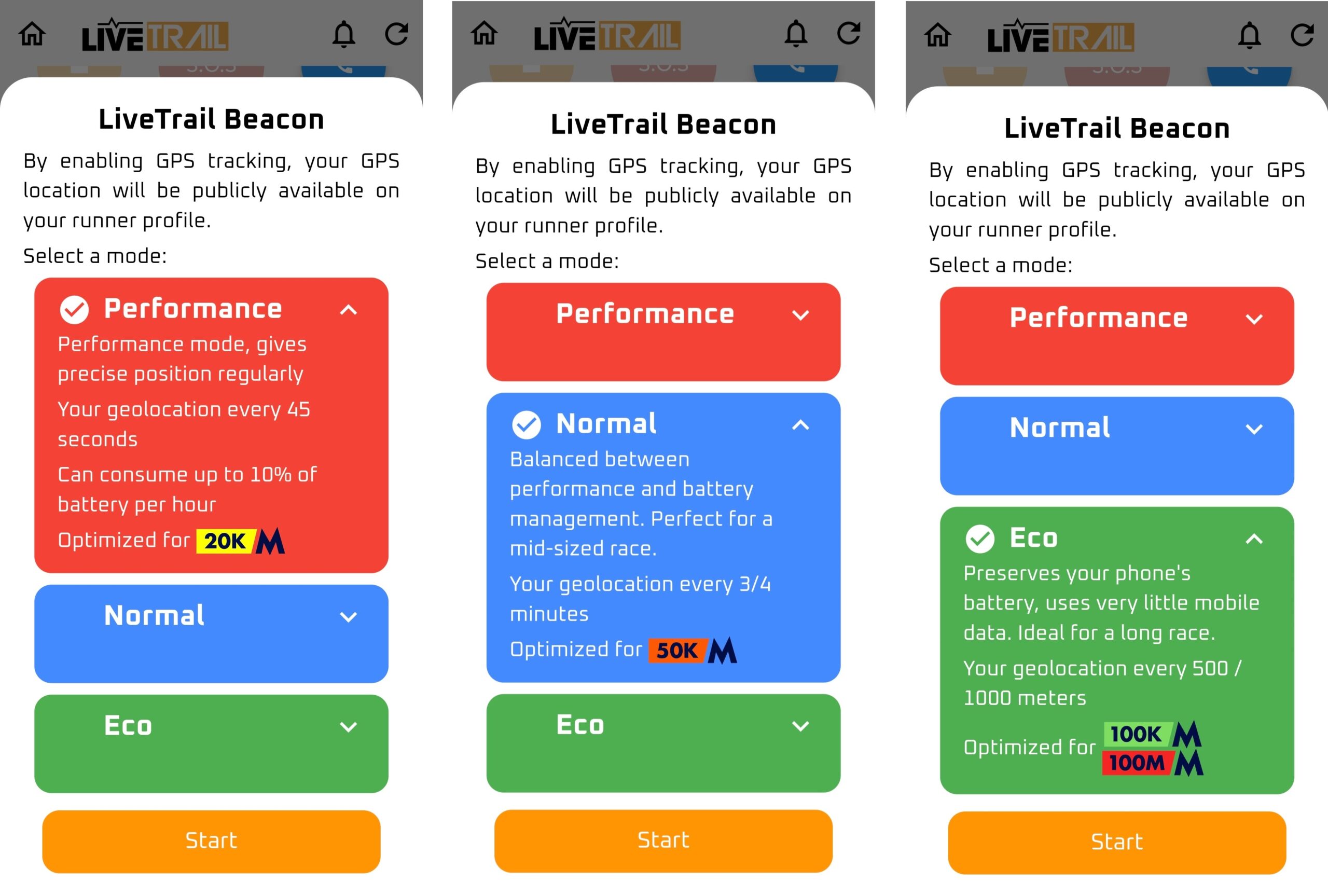
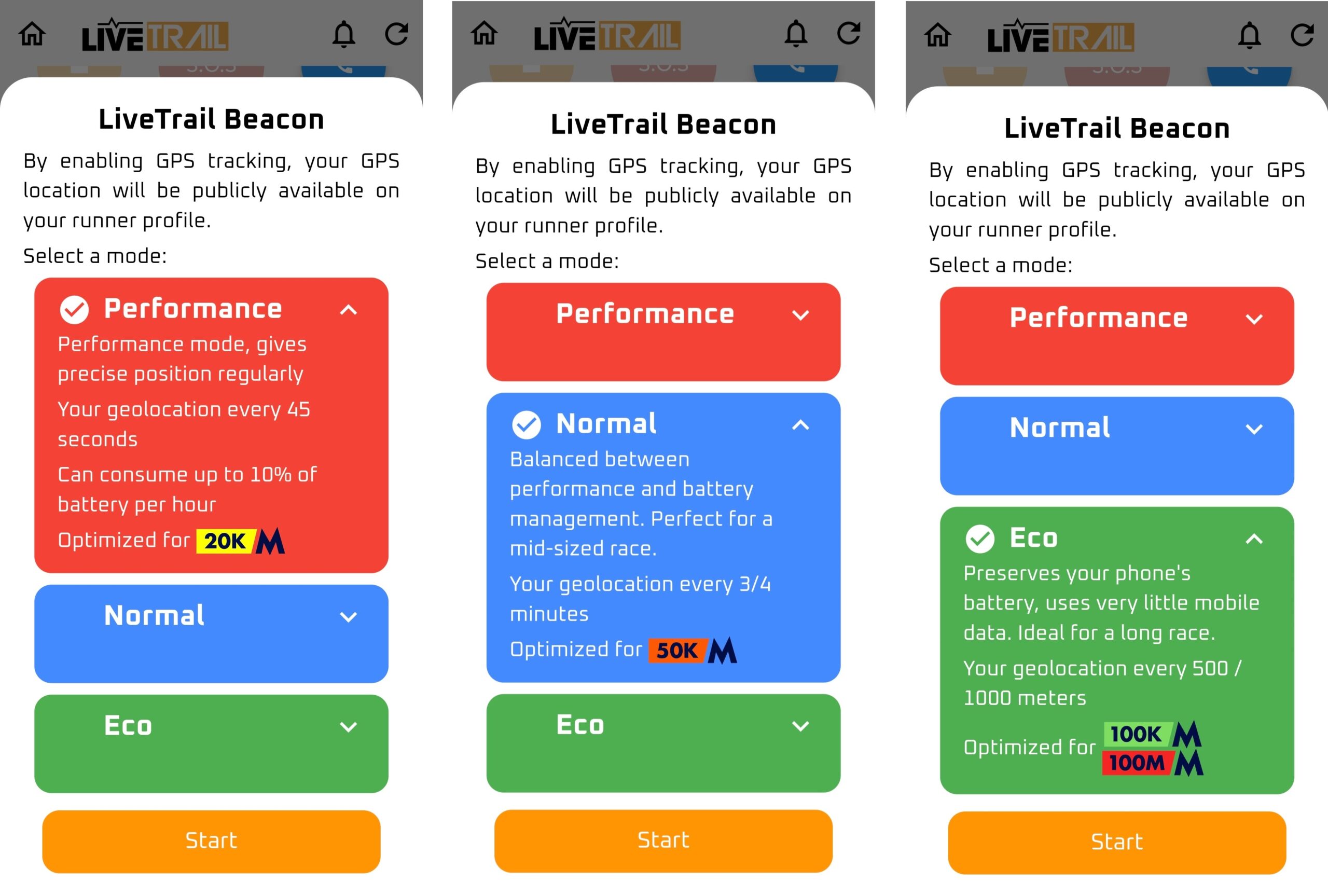
There are three modes for using GPS and your mobile data (4G):
- Performance: The app will update your location every 45 seconds. This mode will use about 10% battery per hour, depending on your device. Suitable for distances of 20KM or less.
- Normal: The app will update your location every 3-4 minutes. This mode balances performance and battery usage on your device. Suitable for distances of 50KM.
- Eco: The app will update your location every 500m to 1KM. This mode optimizes battery and mobile data usage (4G). Suitable for distances over 100KM.
Good luck, and happy running!
